Overview
1. Cloud Computing.
2. Accessible from anywhere.
3. 26 AS direct import.
4. Web-services.
5. Audit Forms.
6. Bulk ITR-1 filing through excel. (New feature).
Prepare your income-tax return. View computation before filing. File the return directly after preparation. Prepare and file audit reports also.
1. A very user friendly and convenient navigation is prepared for the IT Computation.
2. All ITR forms (xml) are computed exactly as per the schema file issued by Income-tax department. Also, the entire computation is checked thoroughly and tested repeatedly for accuracy by the team of tax experts.
3. STACOS IT Computation is customized to Assessee type. Details which are not applicable to a particular type of Assessee are automatically opted out.
4. The entire system is built on a highly secured platform and can be encrypted with high level SSL certificates for avoiding loss of Data.
5. Portal based IT computation and e-filing system saves lot of time.
6. Having details on portal will remove the issue of data loss and all concerned documents can be accessed anytime from anywhere whenever required.
1. Login to www.stacos.com and select Income-tax computation section.
2. Click on "Launch Application" to start using this application.
3. Click on "Add New Assessee" and fill in basic information to create a new assesse. You can also import assessee details from already existing XML (of other softwares also) which are available on your computer.
4. Start entering details of income as well as other details of that particular assessee or you can import data from Excel sheets.
5. Fill in the general information portion i.e. balance sheet, P & L a/c & other information, if applicable.
6. Find the tax on home page as summary view & in computation as detailed view.
7. Automatic xml & paper return will be generated.
8. Proceed for return filing confirmation.
9. Download Acknowledgement.
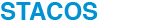

 Please Wait requesting...
Please Wait requesting...