Overview
Step 1: Open Excel workbook contains 3 data-entry sheets: Challan, Payment and Deductor
Fill data in respective sheets
Step 2: Right Click anywhere on the Excel sheet to open the export menu
Validate and export.
The application will in one single step do the following:
Verify data entry accuracy and highlight errors to correct
Export to eTDS format
Validate using Government FVU
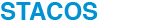
 Please Wait requesting...
Please Wait requesting...