Overview
Overview:
This is sub product of our Income-tax Computation software. You can enter upto 25 ITR-1 records in the excel and upload them on IT Computation software. Once the details are uploaded, you can check computation of each assessee. You may also add/edit any record. Then you can proceed for filing. This is FREE feature of ITC software.
Presently data can be entered for AY 2016-17 & AY 2015-16 through this utility.
Check a detailed step wise presentation: click here
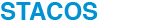

 Please Wait requesting...
Please Wait requesting...